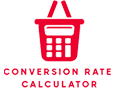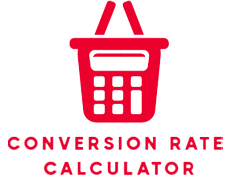In marketing, e-commerce, and business growth, one question comes up again and again:
“How do you calculate a conversion rate?”
Whether you’re running a small website, managing a multi-million dollar ad campaign, or simply trying to grow your email list, understanding your conversion rate is critical to measuring success.
In this detailed guide, we’ll cover:
- What exactly a conversion rate is
- The formula to calculate it
- Examples across different industries
- Common mistakes people make
- Why your conversion rate matters
- How to use a Sales Conversion Rate Calculator
- Tips to boost your conversion rate
Let’s dive deep!
What is a Conversion Rate?
At its core, a conversion rate measures the percentage of users who take a specific desired action.
That “action” could be anything depending on your goal:
- Making a purchase
- Signing up for a newsletter
- Filling out a lead form
- Downloading a resource
- Clicking a button
- Booking a call
In simple terms:
Conversion Rate = Actions Taken ÷ Opportunities to Act × 100
It tells you how good you are at convincing visitors to do what you want.
Why Is Tracking Your Conversion Rate Important?
Before we jump into the numbers, it’s important to understand why conversion rate matters so much:
- Performance Check: It shows if your marketing strategies are actually working.
- ROI Improvement: A higher conversion rate means you get more results without needing to spend more on ads or traffic.
- Identify Weaknesses: Low conversion rates reveal problems in your messaging, design, offer, or targeting.
- Scale Faster: With better conversion rates, every dollar you spend brings bigger returns.
In short — if you don’t measure your conversion rate, you’re guessing, not growing.
How to Calculate Conversion Rate
Here’s the classic conversion rate formula:
🧠 Formula:
Conversion Rate (%)= Number of Conversions/Total Visitors or Actions ×100
Where:
- Conversions = Completed actions you’re measuring
- Total visitors/actions = The number of people who had the opportunity to convert
Quick Example:
Suppose 10,000 people visit your website, and 300 of them buy something.
Conversion Rate=(300/10000)×100=3
Result:
Your website has a 3% conversion rate for sales.
Conversion Rate Examples (Across Different Scenarios)
Here’s how conversion rates can differ based on different types of goals:
| Scenario | Total Visitors | Conversions | Conversion Rate |
|---|---|---|---|
| E-commerce Sales | 5,000 | 150 | 3% |
| Lead Form Submissions | 2,500 | 400 | 16% |
| Email Newsletter Signups | 1,200 | 180 | 15% |
| App Downloads from Landing Page | 800 | 40 | 5% |
Notice how conversion rates vary a lot depending on the type of action you’re measuring.
How Conversion Rate Varies by Industry
Different industries have different benchmarks.
| Industry | Average Conversion Rate |
|---|---|
| E-commerce | 1.5% – 3% |
| Finance & Insurance | 5% – 10% |
| Education | 3% – 8% |
| Legal Services | 2% – 6% |
| B2B SaaS | 2% – 7% |
🔔 Tip: Don’t stress if your e-commerce site has a “low” 2% — that might actually be above average for your space!
Common Mistakes When Calculating Conversion Rate
Even though the formula is simple, it’s easy to miscalculate if you’re not careful.
Here are some common mistakes:
- Wrong denominator: Measuring conversions against total sessions instead of total unique users (or vice versa)
- Mixing goals: Combining multiple types of conversions (like signups and purchases) instead of focusing on one clear goal
- Tracking errors: Not setting up conversion tracking properly in Google Analytics or your CRM
- Ignoring mobile vs desktop: Mobile and desktop can have very different conversion rates
Being precise in what you’re tracking is key to getting actionable insights.
How to Track Conversion Rates (Tools)
You don’t always have to calculate conversion rates manually.
Here are a few tools that can do the heavy lifting for you:
- Google Analytics 4 (GA4) — Set up Goals and Conversions easily
- Facebook Ads Manager — Tracks ad conversion rates
- Google Ads — Measures search and display campaign conversions
- CRM Tools (like HubSpot, Salesforce) — For B2B lead tracking
- E-commerce dashboards (like Shopify, WooCommerce) — For product sales
✅ Pro Tip: Even if a tool shows you the rate, know how to manually calculate it too. It’ll help you spot issues quickly.
How to Improve Your Conversion Rate: Actionable Tips
If you want more conversions without spending more money, improving your conversion rate is the golden ticket.
Here’s what works:
- Optimize Your Call-to-Action (CTA)
- Make it clear, bold, and urgent
- Use strong action verbs (“Get Started”, “Claim Your Spot”, “Download Now”)
- Simplify Your Forms
- Ask for only the essential information
- Shorter forms usually lead to higher completion rates
- Speed Up Your Website
- 1-second delays can kill conversions
- Use tools like Google PageSpeed Insights to boost performance
- Add Social Proof
- Testimonials, reviews, logos of trusted partners — all build trust
- Run A/B Tests
- Test different headlines, images, colors, CTAs, layouts
- Small tweaks can lead to major gains
- Improve Mobile Experience
- Mobile users often convert differently — optimize accordingly
- Focus on Clear Value
- Make sure visitors immediately understand what’s in it for them
Final Thoughts
Understanding how to calculate a conversion rate is not just about memorizing a formula — it’s about measuring the health of your business and making smarter decisions.
Whether you’re selling products, generating leads, or building your brand, your conversion rate tells you how well your efforts are paying off.
Always remember:
Conversions ÷ Total Visitors × 100 = Conversion Rate
Track it. Analyze it. Improve it.
Because higher conversions mean more growth — without always needing more traffic.